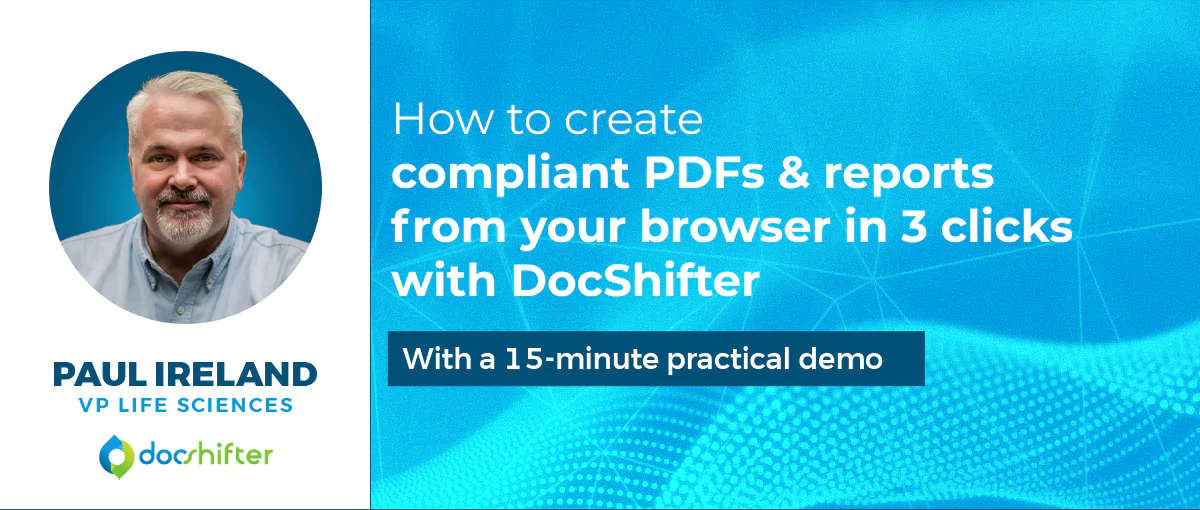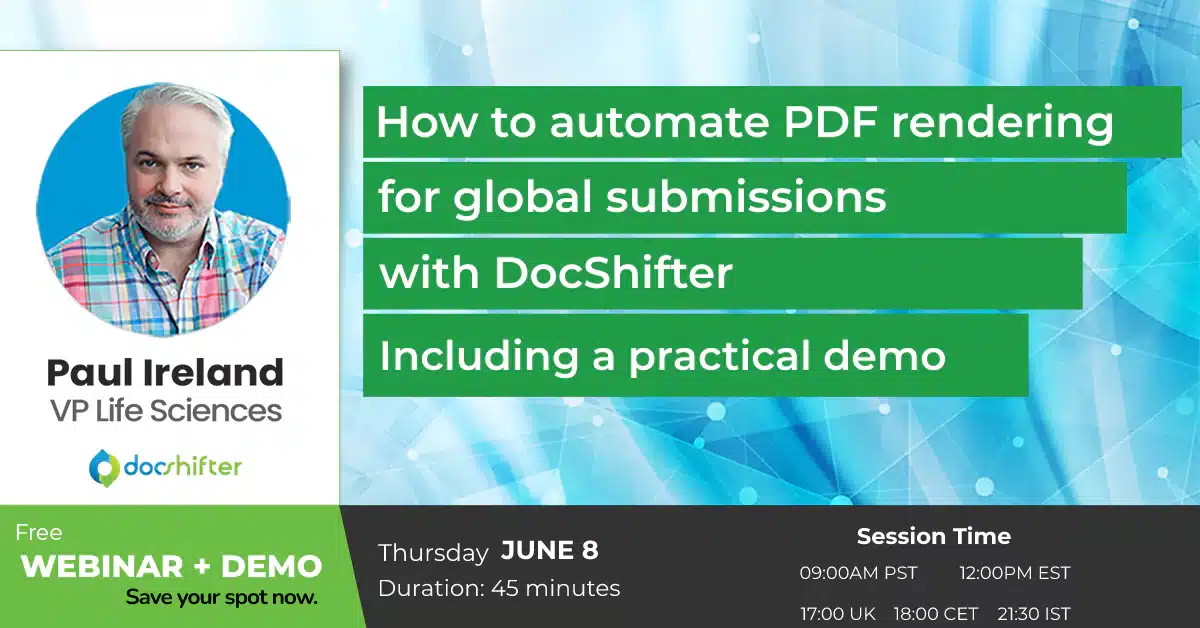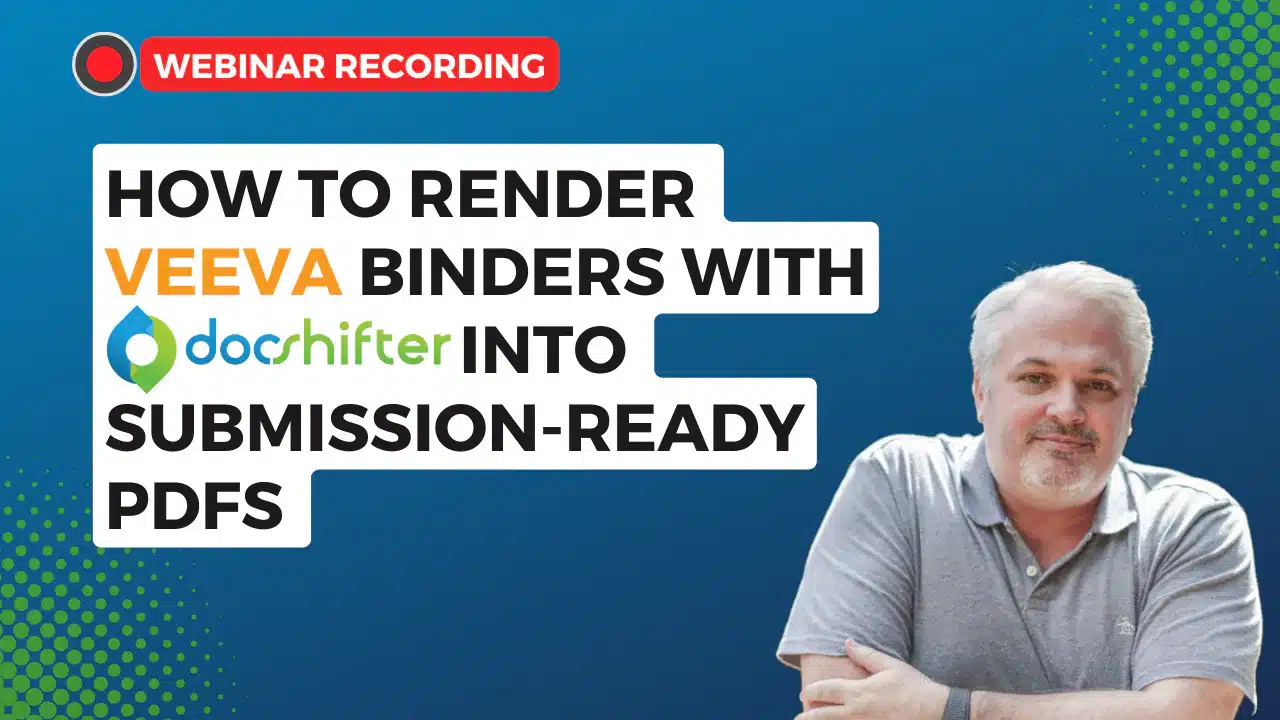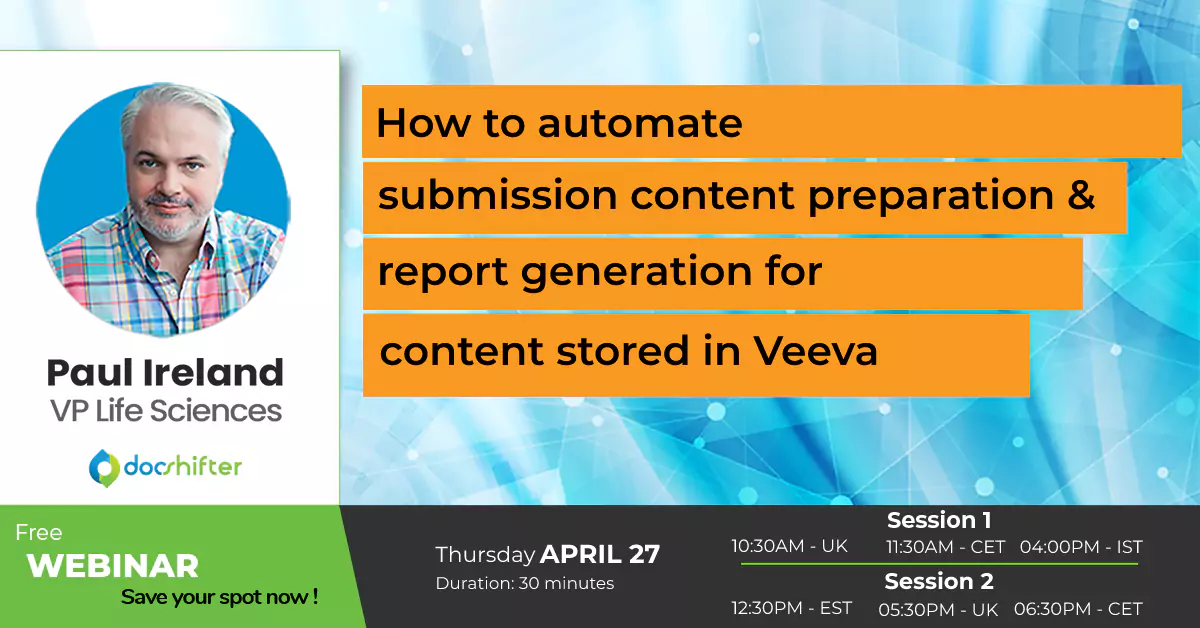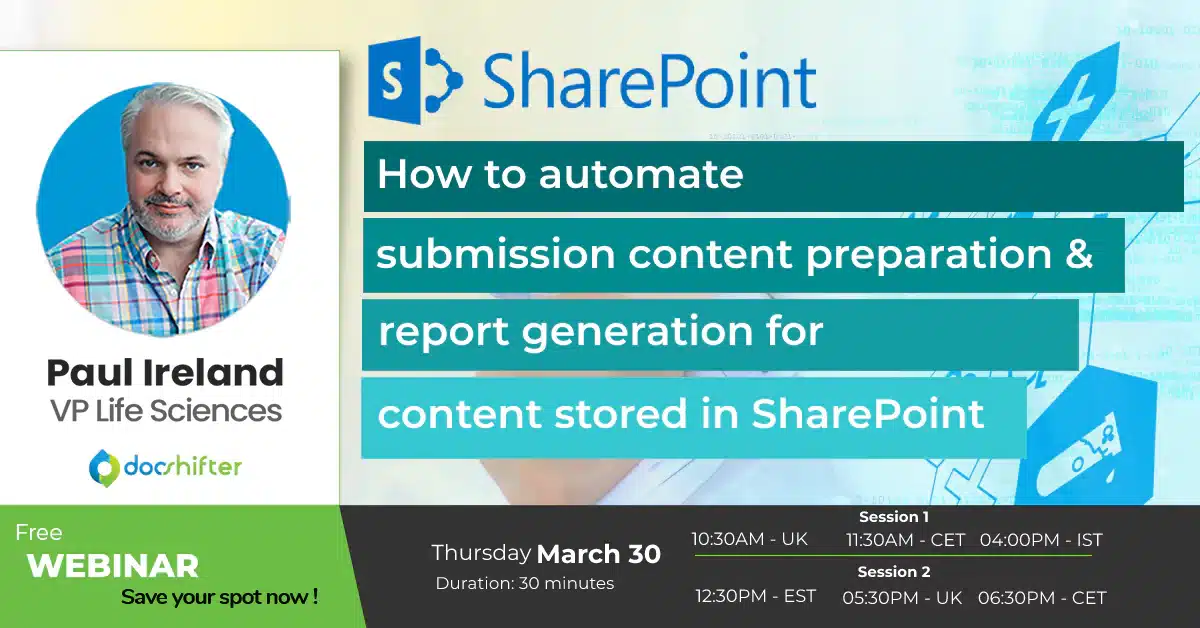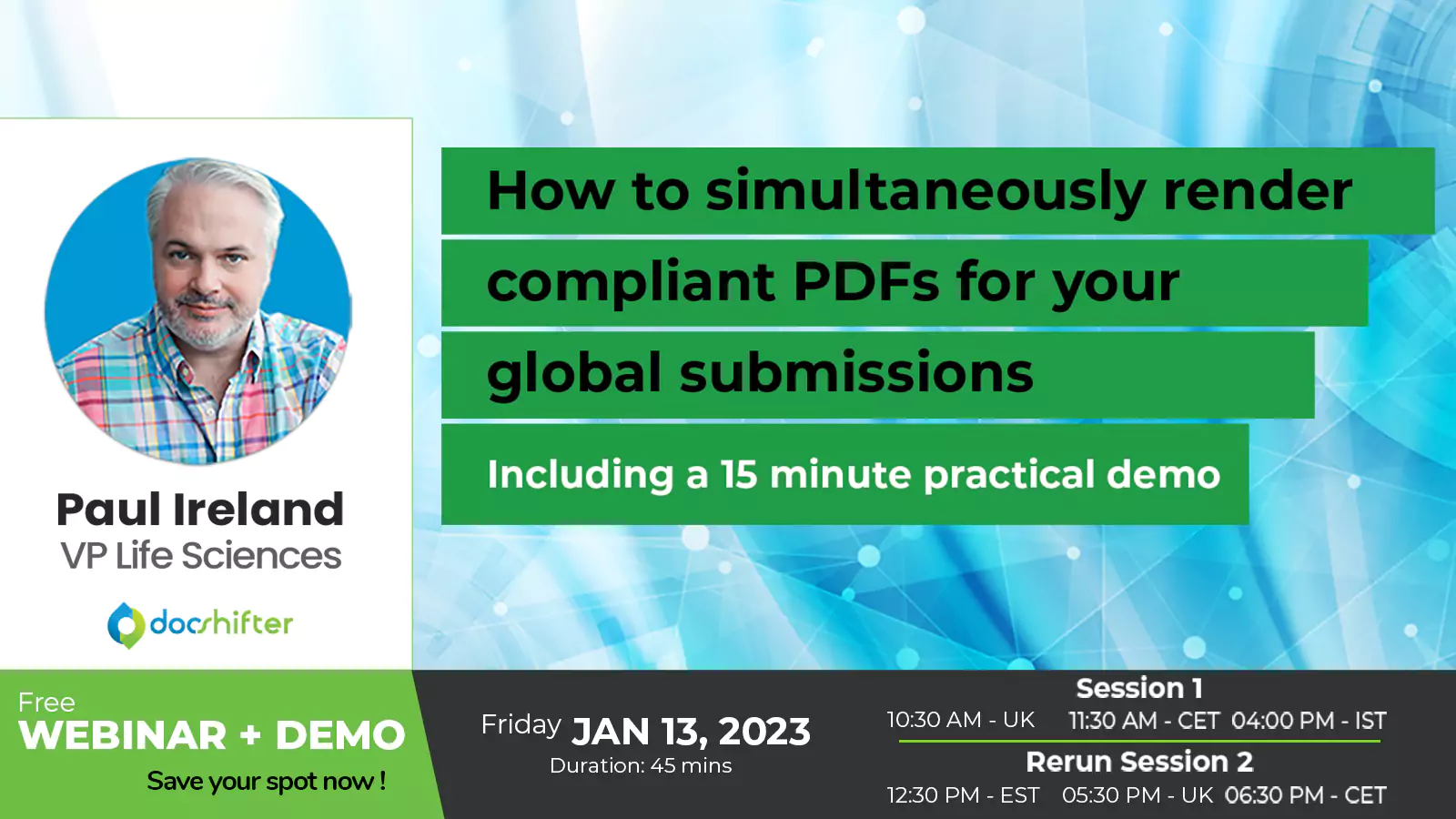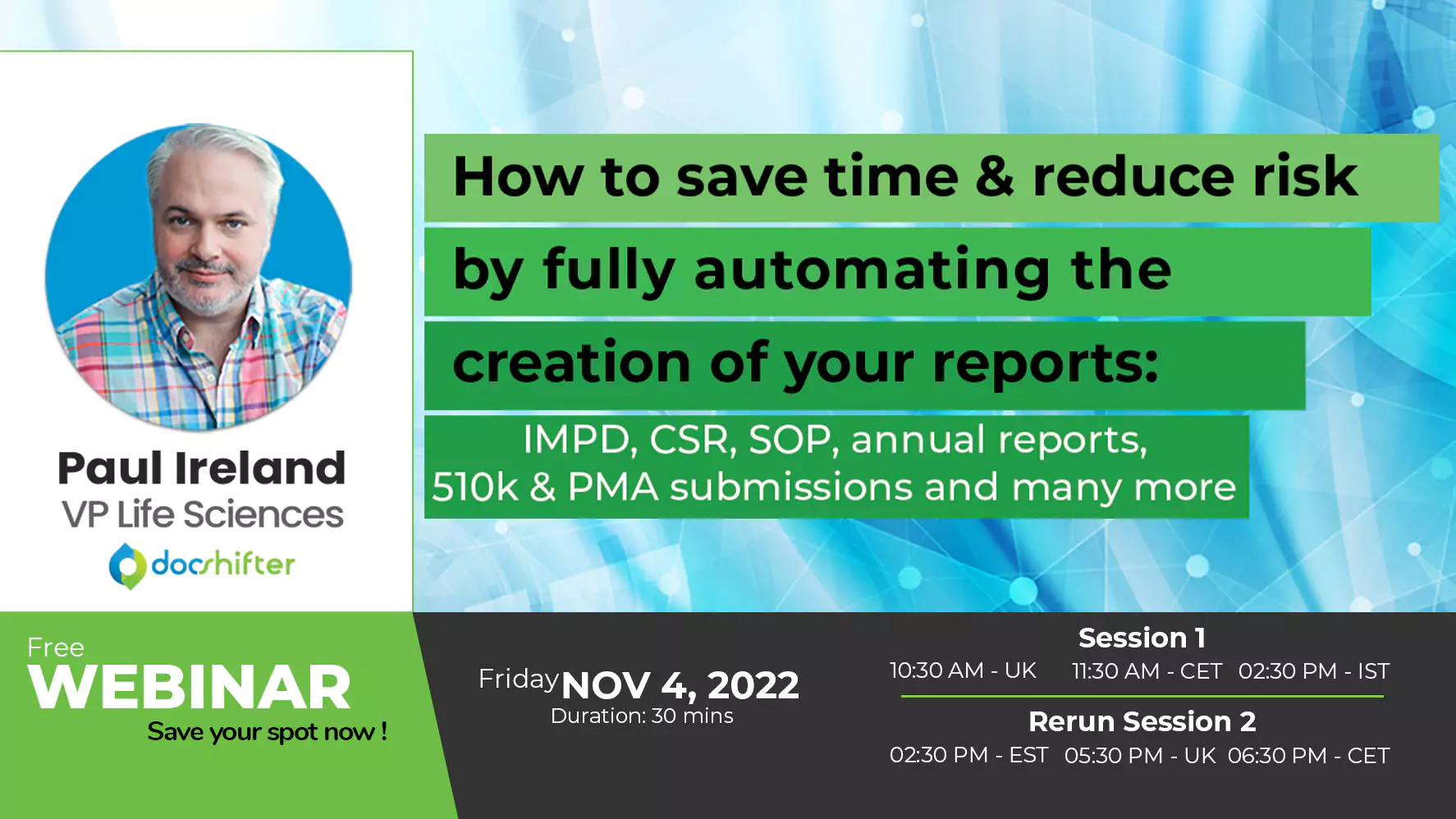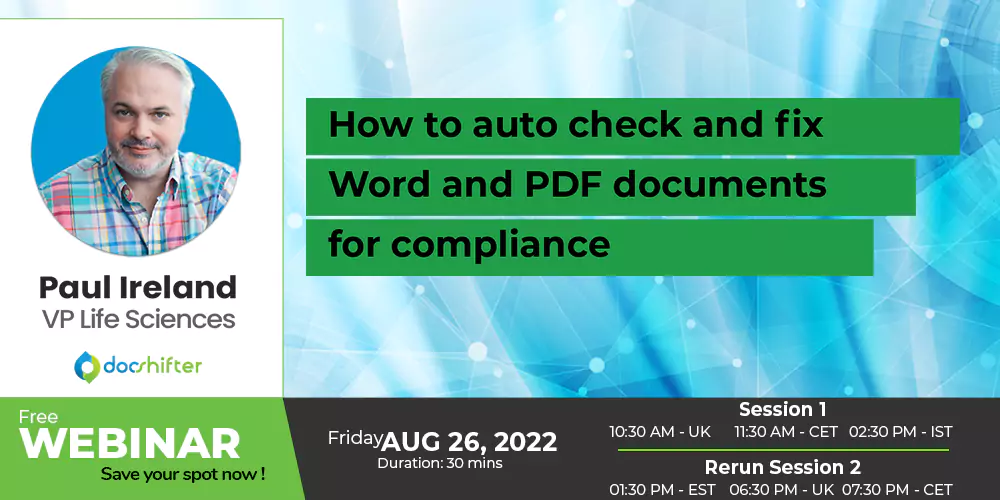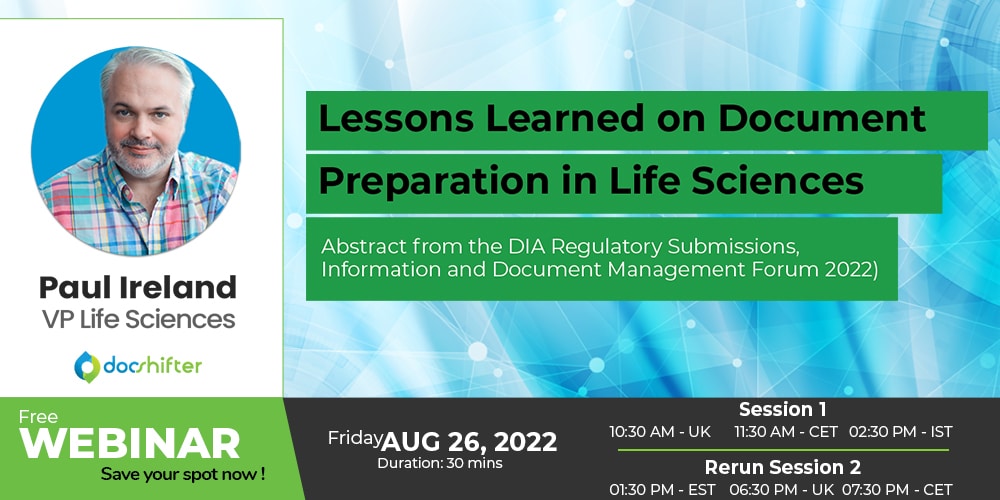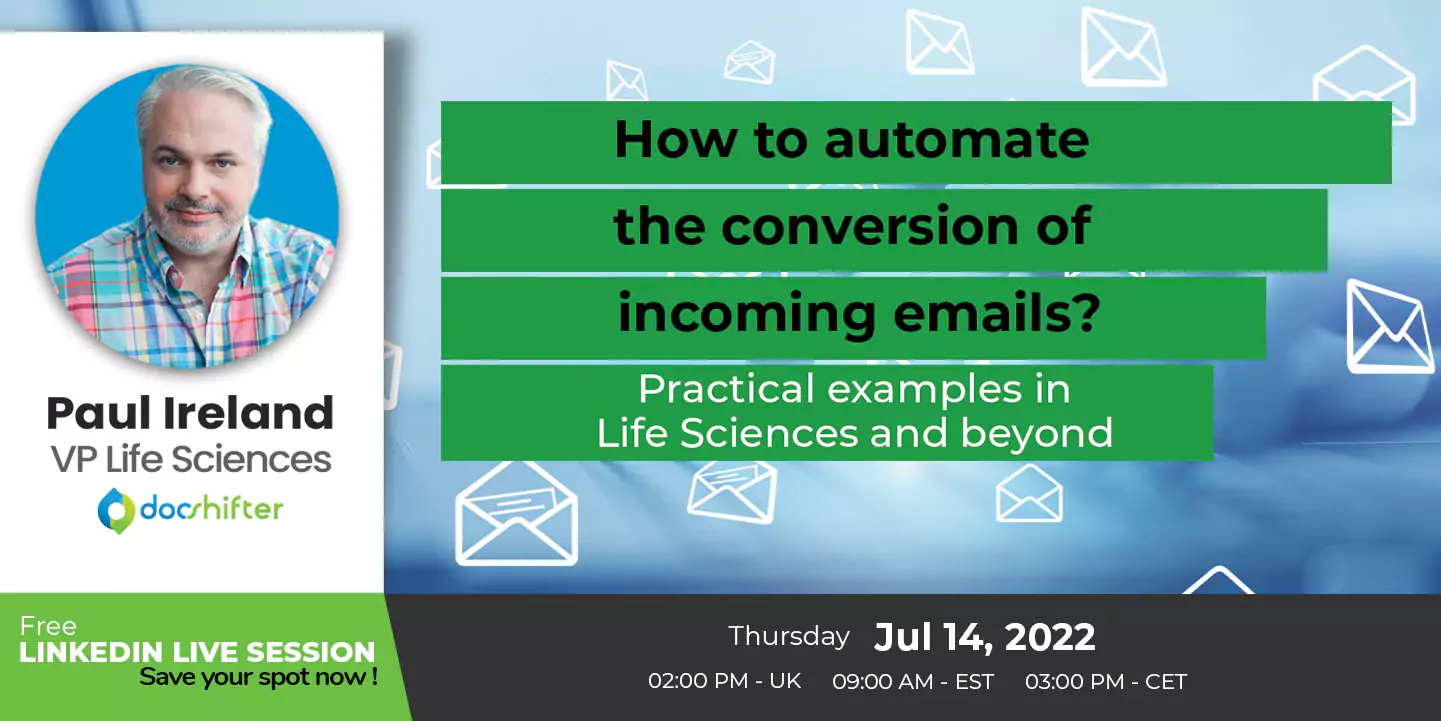For those that are (unfortunately) old enough to remember, PDF was not always the golden child of regulatory submissions. It used to be a truck load of pallets with physical paper.
With the introduction of electronic submissions, and harmonization efforts like eCTD, the PDF format benefitted from an increased popularity. However, efficiency gains in creating and preparing PDFs can still be achieved.
How? Through automation.
This presentation talks about tips and tricks to automate PDF preparation for content in your regulatory submissions.