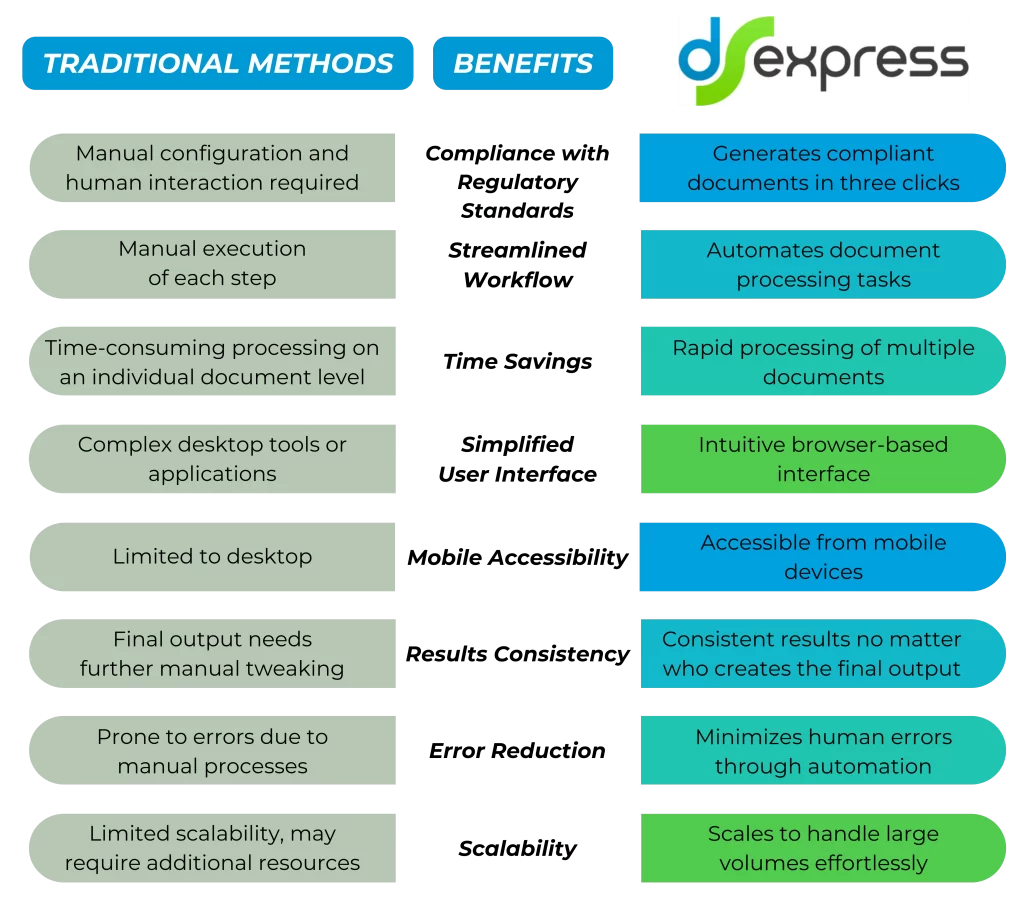Compliant content preparation is only 3-clicks away.
Consistent PDFs across the enterprise.
Want to see DocShifter Express in action? Contact us today.
Select your documents, upload to your browser & get your results.
Extremely fast, consistent and high-quality.
Discover what you can automate with DSExpress.
- For any health authority/region you are submitting to
- Three-click compliance process
- Ability to select predefined options for compliance (PDF properties, bookmark handling, or anything you choose to define)
- No need for native applications
- Flexibility to select PDF version for compliance
- Quick and efficient conversion process
- Word validation process
- Automatic identification and fixing of formatting issues
- Detailed report on identified errors
- Ability to fix errors automatically
- Streamlined error checking process
- Merge multiple documents into a single, comprehensive report.
- Automatically paginate documents and add consistent headers and footers for uniformity.
- Generate detailed bookmarks spanning the entire collection of documents for easy navigation.
- Add cover pages, tables of contents, and watermarks to enhance the presentation of the report.
- Ensure compliance with industry standards and regulations by validating the report contents.
- Save the generated reports in compliant formats for easy sharing and distribution.
- Perform a comprehensive analysis of PDF files to ensure adherence to regulatory requirements.
- Identify and rectify compliance issues such as incorrect PDF versions, broken links, and missing bookmarks.
- Embed fonts, optimize file sizes, and set appropriate security settings to meet compliance standards.
- Validate PDF files against submission checklists to confirm readiness for regulatory submissions.
- Automatically fix detected compliance issues to streamline the preparation process.
- Generate detailed reports outlining the compliance status of PDF documents for documentation and audit purposes.
- Automatically identify text within documents that should be hyperlinked
- Create hyperlinks to relevant sections, tables, or figures within the document
- Streamline the process of adding internal links without manual intervention
- Enhance document navigation and accessibility for readers
- Save time and effort in hyperlinking large or complex documents
- Add bookmarks to PDF documents automatically
- Create a structured navigation system within the PDF
- Improve document organization and accessibility
- Eliminate the need for manual bookmarking
- Ensure consistency and accuracy in bookmark placement
- Streamline document navigation for regulatory review
Discover DocShifter Express in these mini-demo videos
Automatically Bookmark PDFs
Seamless PDF transformation with DocShifter Express as it effortlessly generates bookmarks for your documents, even when the source content lacks them.
Your benefit? Streamlined workflows and enhanced document navigation with our automated bookmarking feature.
PMDA compliant PDFs in 3 clicks. Literally.
Streamline PDF Compliance for PMDA in Japan: With DocShifter Express, effortlessly create PMDA compliant PDFs in three simple clicks.
Ensure your submissions meet PMDA’s stringent requirements with ease!
Designed to make your organization more productive
Using multiple tools requires users to undergo training on each tool, depending on the source file and desired output. DocShifter Express simplifies this process, providing a streamlined interface with minimal training requirements.
Local desktop tools can tie up a user's machine during document processing, limiting their ability to perform other tasks. DocShifter Express offloads the processing to the server, allowing users to continue working without interruption.
Reduce the risk of human-errors when creating documents on desktop tools
Produce controlled and consistent results, regardless of who authors or creates documents
Reduce the dependency on manual desktop tools and drastically reduce associated licensing costs across the organization
Speed up your compliant content preparation drastically. Go from hours to seconds.
Many users across an enterprise might be using various desktop tools (Adobe Acrobat, MS Office, through the document management system) to create PDFs or perform document-related tasks. DocShifter Express streamlines this process by providing a centralized platform accessible directly from the user's desktop.
Have questions about
DSExpress?












3 click compliance at a Biotechnology Company
Making sure every single document that comes to Regulatory Operations is high-quality, navigation-rich and consistent.
Regardless of how users create their documents, everyone became regulatory operations with DSExpress.

Speak to one of our specialists
Frequently Asked Questions
Which Document Management Systems (DMS) can PDFValidator pull documents to validate content from?
PDFValidator support all major Document Management Systems. For more information, head on over to our Integration section.
Can PDFValidator validate PDFs that are created with other tools (for example Adobe Acrobat, document management systems, ISIToolbox)?
It certainly can. Any PDF file available can be processed by PDFValidator, regardless of how it was created.
Can new checks be added upon request?
Absolutely. DocValidator is updated based on customer feedback and requests. Please let us know if you have any specific requests. If it's not already in our roadmap, we'll be happy to discuss its potential.
Can I receive the list of all the checks that are available?
Yes. Please contact us for more information.
Does DocShifter software support optical character recognition (OCR)?
DocShifter allows for fully-automated OCR from any file format supported, which includes all image formats listed in a given RFP. The accuracy of results will depend on the quality of the image being processed via OCR, so the required 90% guarantee cannot be achieved without the quality of the content source also being guaranteed.
Where is DocShifter deployed?
DocShifter’s software can be deployed on-premise or in your cloud (AWS/Azure/Google). On Microsoft Windows or Linux. Either directly onto hardware, using VMWare or in a Docker / Kubernetes infrastructure.
We need the conversion functionality for a one-off conversion project, but are not interested in purchasing conversion software. Can you help?
Absolutely. It's something we have plenty of experience in. Head over to our Document Conversion Services page to find out how DocShifter's team can handle all of your document conversion project needs.