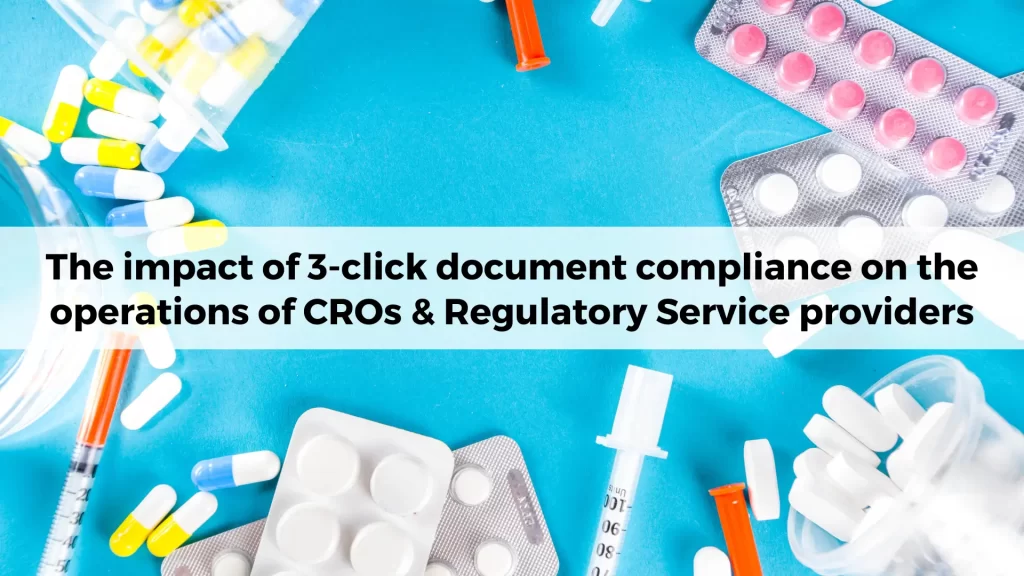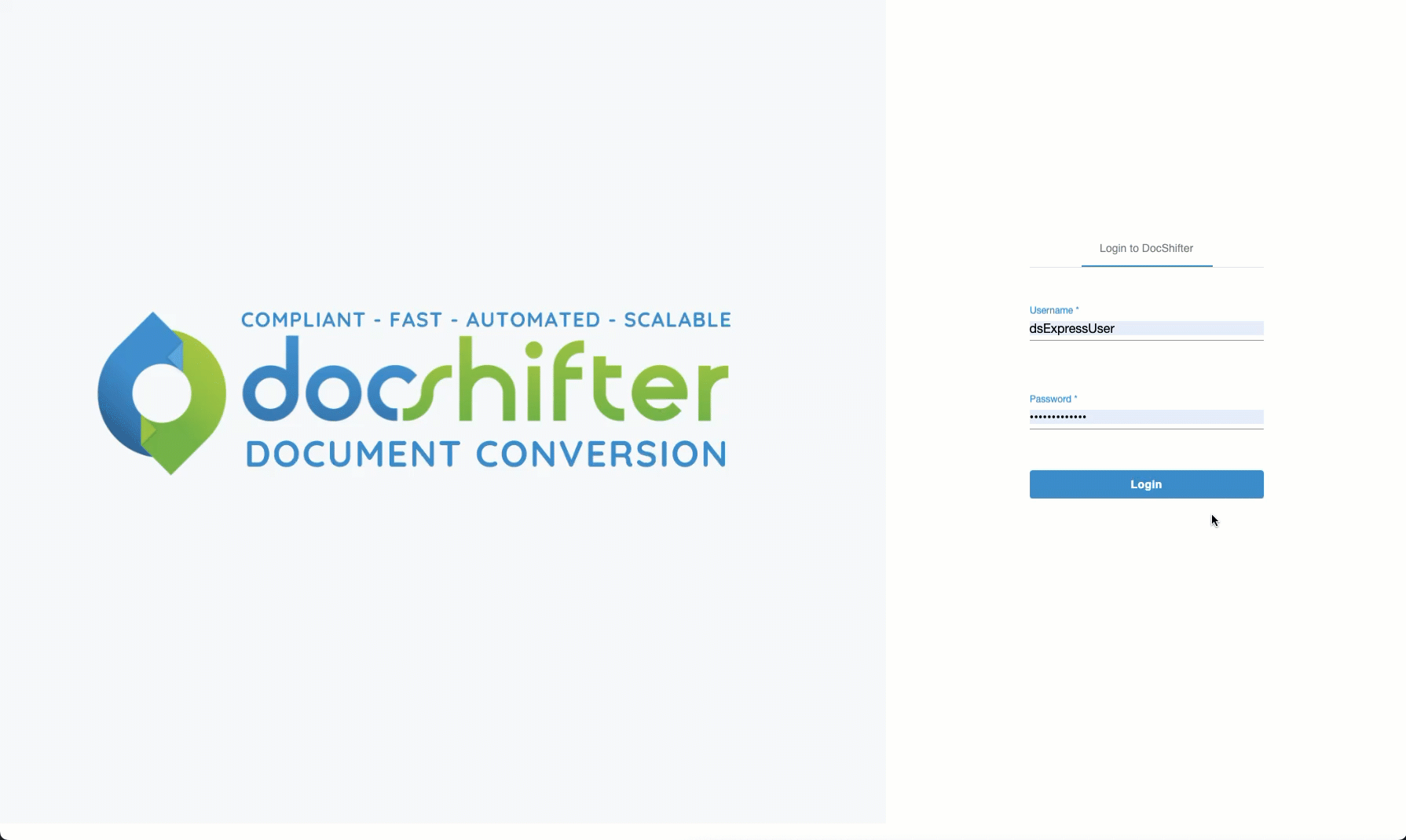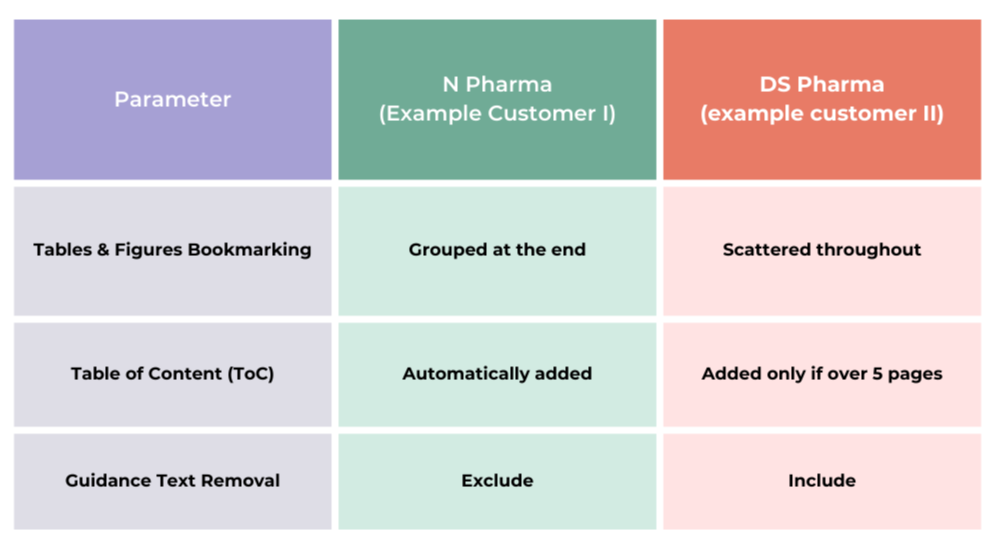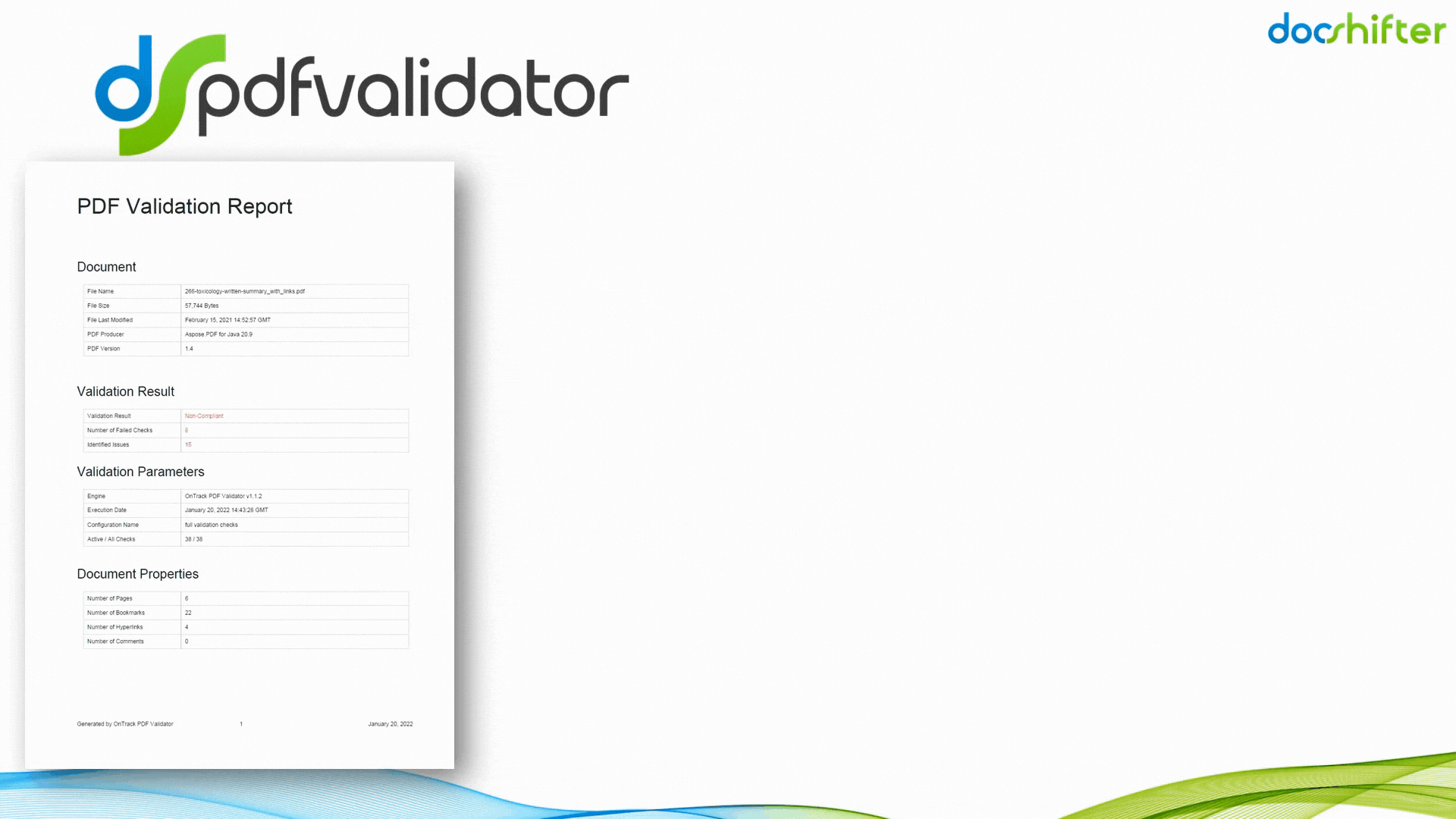Preparing compliant content while there’s a deadline hanging above your head is not easy. Particularly for clinical research organization (CRO) and regulatory service providers. The task becomes even more daunting when multiplied across various clients, each with their own unique requirements and expectations.
What are the challenges of these companies, though?
In this landscape, efficiency and compliance are paramount, driving the need for streamlined solutions that can adapt to diverse customer needs.
This is where 3-click document compliance comes into play.
What does this mean exactly? 3 click document compliance is a simple web browser UI where you can drag and drop documents to. So exactly what it says.
- Select Word or PDF documents you want to include in a US FDA submission
- Drag & drop these documents into a web browser
- Get FDA compliant output returned in a matter of seconds. With the correct bookmarks, hyperlinks, font settings, optimized for fast web view, etc.
And this is just 1 example; there are many other things you can do to make your content preparation process much, much easier, faster and more efficient.
In the following discussion, we will take a deeper look into the functionalities of DocShifter Express’ 3-click document compliance for a more streamlined content preparation process.
How does 3-click document compliance address the content preparation challenges of CRO & Regulatory Service Providers?
Let’s start with a practical example from the webinar.
Client X wants to receive US FDA compliant PDFs for their upcoming submission. All you have to do is:
- Select Word or PDF files to be included in Client X’s US FDA submission
- Upload these to DocShifter via a web browser
- Get FDA compliant, navigation-rich PDF results back.
Here’s another example.
- Choose the Word or PDF files you wish to inspect and correct for non-compliance elements
- Upload these to DocShifter via a web browser
- Get the fixed Word & PDF files back in no time
That’s where the 3 clicks come from.
Preparing PDFs, reports, or any other content can really be this easy. You do not need to spend hours manipulating PDFs on desktop tools. Especially if you are working on preparing content for multiple clients, at the same time. We will look at a different example in a second.
Moreover, DocShifter Express doesn’t just handle individual documents. It streamlines the process of creating compliant reports by merging multiple documents, adding pagination, headers, footers, and bookmarks—all automatically. This saves you valuable time and ensures consistency across your deliverables.
So, what does this mean for CRO and Regulatory Service Providers, that deal with specific requirements from multiple clients?
3-click document compliance simplifies and accelerates the entire content preparation workflow for CROs and Regulatory Service Providers.
It empowers you to meet the diverse compliance requirements of your clients efficiently, accurately, and with minimal effort. With DocShifter Express, compliance (and that, for multiple clients) has never been easier.
Different results, for different clients
Just like you cater to each client’s specific requirements, DocShifter Express allows you to set up different templates with predefined parameters for each client.
Let’s take a look at an example scenario from the webinar. Imagine you’re working with two pharma companies, N Pharma and DS Pharma.
The way N Pharma and DS pharma want to receive their PDF files is slightly different.
With 1 central solution, and in 3 clicks, you can get the specific, compliant output.
So, whether it’s N Pharma or DS Pharma—or any other client for that matter—you can rest assured that DocShifter Express will adapt to meet their needs precisely. That’s the power of “Different results, for different clients.”
From ZIP file to compliant PDF reports in SECONDS
Another example was going from a ZIP File to a compliant PDF report in seconds.
With 3 clicks.
- Select your ZIP file that contains the individual documents to go into the final PDF report
- Upload to DocShifter express
- Receive a fully technically compliant PDF report
DocShifter Express simplifies the process of creating compliant reports by allowing you to merge and format documents seamlessly, add cover pages, pagination, headers, footers, bookmarks, and table of contents automatically.
What used to take hours, takes now merely a few seconds to achieve.
Check Word and PDF files for compliance issues and FIX
DocShifter goes beyond being a document converter; it pinpoints and resolves issues in Microsoft Word and PDF documents.
Configurable to perform checks for non-compliance issues, it covers comments, paragraphs, section numbering, bookmarks, tables, fonts, hyperlinks, images, font sizes, and more. The generated reports provide a detailed overview of checks performed, compliance status, resolved and unresolved issues, and the location of each problem.
This not only expedites the review and correction process but also reduces manual effort and minimizes errors.