Discover why regulated enterprises have moved to docShifter for document conversion
Convert files into smiles with DocShifter












We Solve Real Problems
Enterprise Document Conversion made Easy
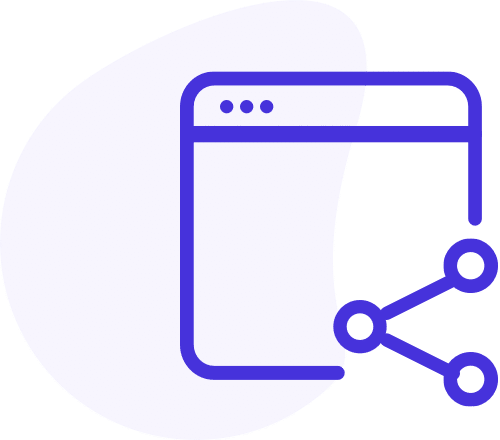
Configure in minutes
Extremely easy to use through a drag & drop visual web interface. Designed to make enterprise file format conversion easy.

Pay only for what you need
Usage based pricing based on the functionality that your enterprise requires.
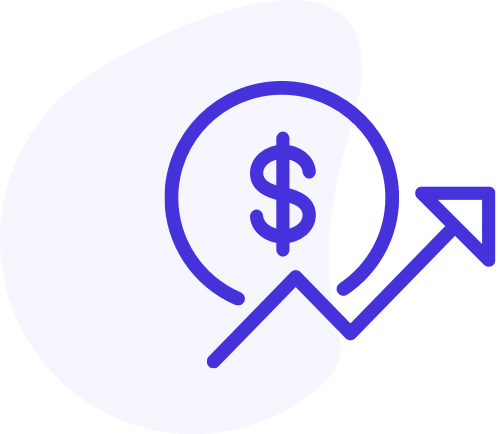
The power is in the fixing
Automatically fix problems in your documents during the conversion process. Enrich your documents with Table's of contents, pagination, in-document hyperlinking, automated bookmarking.
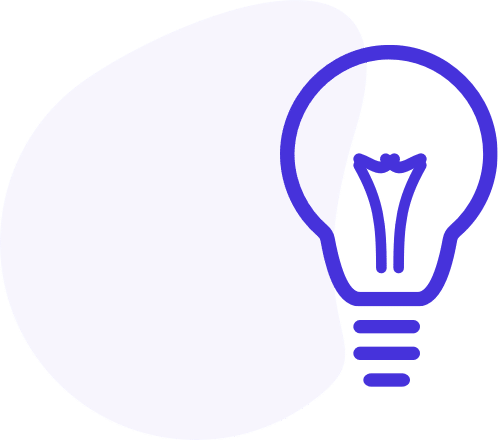
You choose where you install
Because security & privacy matter. You choose where you convert. In your cloud, or in your datacenter. On Windows, Linux or Docker.
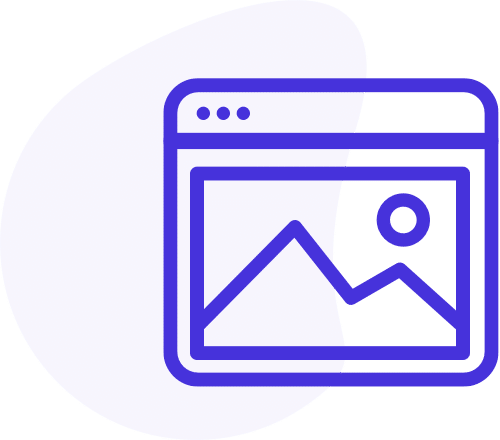
All common file formats supported.
MS Office, HTML, XML, CAD files, audio, video, email, and load's more. All enterprise conversion needs covered by 1 centralized system.
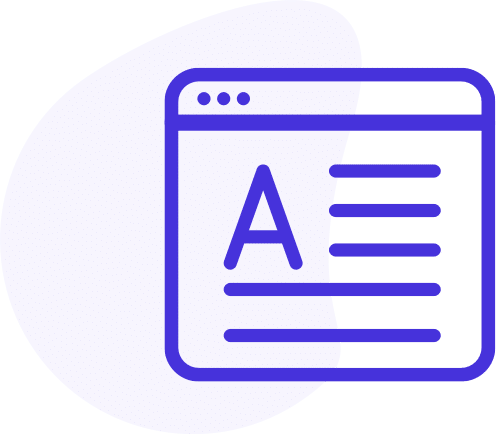
Implement & start converting. Very very quickly.
Lightning fast deployment. Also available on Microsoft Azure Marketplace to make it even easier for you.
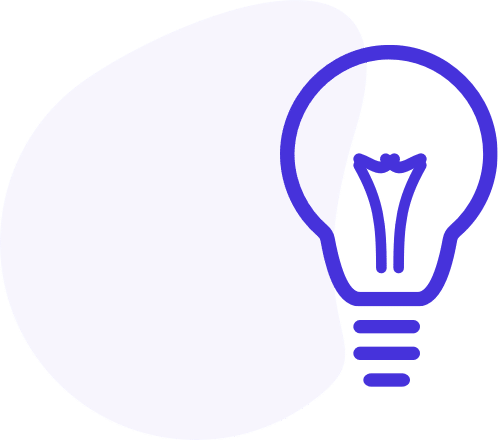
the best customer support ın the ındustry
With our support team guaranteeing two-hour response times, help is always at hand.
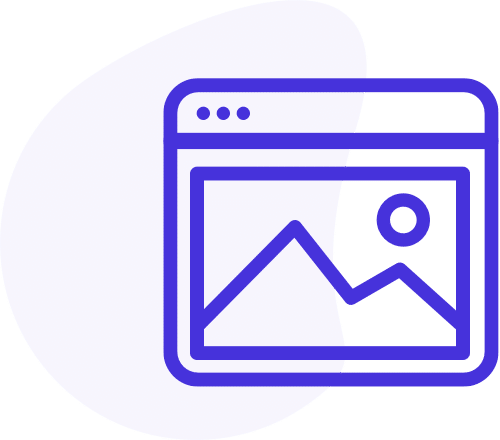
Seamless Integration
Connect all your enterprise systems. Through native integrations, or using APIs.
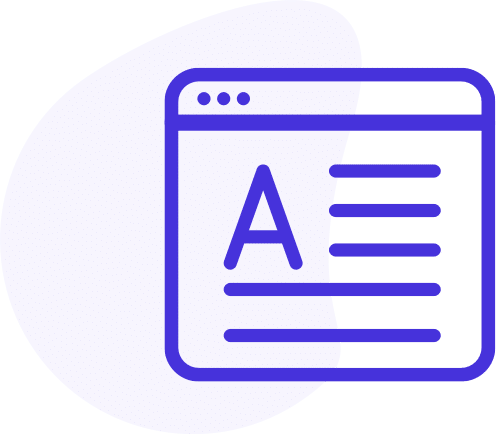
Superior conversion speed
No need for MS Office or Adobe technology for conversion. Result? Up to 10x faster conversion.
We have revolutionized file format transformation for the last 15 years.
No matter the industry you are in.

ask us anything. anything about docShifter.
How is DocShifter comparable to other enterprise conversion solutions?
Great question.
There are different methods to render documents. The most common ones today are either using Office & other authoring applications on the rendition server, or without rendering authoring applications.
DocShifter's speed and configurability comes from this. Not needing authoring applications installed on the rendition server (MS Office, Adobe technology, etc.) allows superior performance, reduced costs and easier installation & maintenance overall.
How about pricing? Can we get a quotation for DocShifter?
Absolutely. Let us know the use case, the number of documents and file types you are looking to convert, and we will get back to you with the information.
Please use the live chat or the contact us to start a conversation.
Which services are included?
From our customers to their projects,
we put people first to deliver outstanding service.
It’s what makes us different. And helps your project succeed.
This includes Training, Implementation and Support services. More information is available on our Services page.
Recommended system requirements
DocShifter works with Linux, Windows, Docker/Kubernetes; 32GB RAM, 50GB storage, JAva JRE or JDK, and Visual C++ Redistributable for Visual Studio. Please contact us here to talk to us about more specific details for your environment.
Where is DocShifter deployed?
DocShifter’s software can be deployed on-premise or in your cloud (AWS/Azure/Google). On Microsoft Windows or Linux. Either directly onto hardware, using VMWare or in a Docker / Kubernetes infrastructure.
OCR
DocShifter allows for fully-automated OCR from any file format supported, which includes all image formats listed in a given RFP. The accuracy of results will depend on the quality of the image being processed via OCR, so the required 90% guarantee cannot be achieved without the quality of the content source also being guaranteed.
We need the conversion functionality for a one-off conversion project, but are not interested in purchasing conversion software. Can you help?
Absolutely. It’s something we have plenty of experience in. Head over to our Document Conversion Services page to find out how DocShifter’s team can handle all of your document conversion project needs.
Mini Demo - submission ready PDFs in seconds
Mini Demo -Automated Report Generation
See what our customers are saying
They love talking about the before & after
Try DocShifter or get your pricing?
We would love to help.

Book your personalized demo in 15 seconds
- hello@docshifter.com
- +32 (0)9 242 87 39
-
Address
Eedverbondkaai 242/003
B-9000 Gent
Belgium -
VAT (BTW) Number
BE0544.961.044



