Document Conversion Software
for Regulated Enterprises
Making automated document conversion simple.
On premise, and in your cloud.












Speeding up your Document Conversion
DocShifter is a powerful, fast, scalable, easy-to-use document conversion software.
You can convert to and from 300+ file formats.
Fully automated, delivering high-quality, archive-ready, compliant, auditable and submission-ready documents.
How does DocShifter work? Explained in this animation video.
See DocShifter in action? Book a live demo.
Explore how DocShifter powers regulated industries
Explore how DocShifter powers regulated industries. Click on your industry to get started.
Submission Ready PDF
Compliant, submission ready PDFs for multiple health authorities. Without any manual work.
Automated Report Level Publishing
Automated report-level publishing for truly searchable PDF reports. Without the headache.
Digital Document Archiving
Future-proof your digital document archiving with powerful file format conversion.
Incoming Email to PDF Conversion
Monitor email inboxes and streamline email to PDF conversion.
Validate and fix Word files for submissions
Automatically check & fix Microsoft Word documents for styling and formatting errors.
Validate and fix PDF files for submissions
Check and fix your PDFs to make sure they meet internal and external guidelines.
Image, Audio & Video Conversion
Automatically convert images, audio & video files to the format of your choice.
PDF Conversion for the Enterprise
Automate PDF conversion for the enterprise. At scale.
Digital Document Archiving
Future-proof your digital document archiving with powerful file format conversion.
Incoming Email to PDF Conversion
Monitor email inboxes and streamline email to PDF conversion.
Automated Document Generation
Automated document generation. Save time templating and stop copy-pasting.
Image, Audio & Video Conversion
Automatically convert images, audio & video files to the format of your choice.
Discover why companies of all sizes trust us for their document conversion
Fully automated
Convert any file type without the need for manual intervention. Simply set up and start converting.
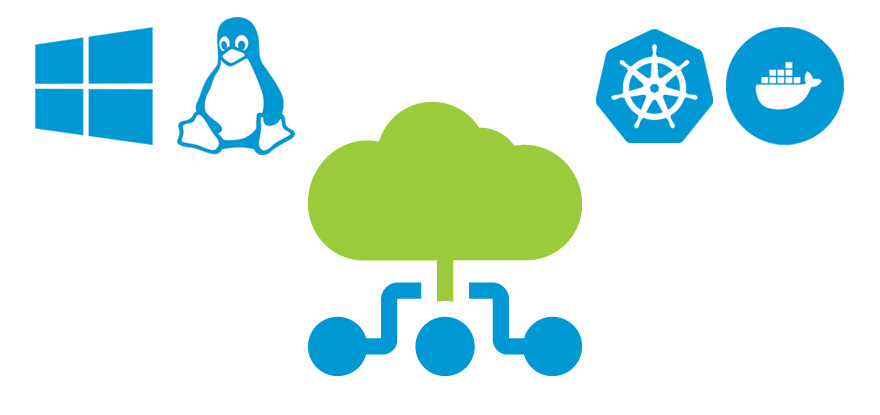
Securely install anywhere
Because security and privacy matter, convert your documents on-premise or in your cloud. On Windows, Linux or Docker.
The best customer
service in the industry
With our support team guaranteeing two-hour response times, help is always at hand.
Superior conversion speed
Without the need for MS Office or Adobe, DocShifter converts documents 10x faster than comparable solutions.
Seamless integration
Effortlessly integrate all of your enterprise systems, both natively or via web API.
High-availability
With zero downtime, your conversion service will always be on to meet the demands of your business.
Set up DocShifter with a web browser and a few simple clicks
Set up DocShifter with a web browser
and a few simple clicks
Create your own automated conversion workflows with our platform’s user-friendly drag & drop web interface. Configure each step to match your specific conversion needs, save your workflows and configurations – and you’re ready to go.
With its one-and-done setup, DocShifter can take on all of your frustratingly repetitive – yet necessary – document conversion tasks straight away, leaving your staff to focus on more pressing business activities.
The result? Trusted, compliant documents without the headache. Super fast and always on.
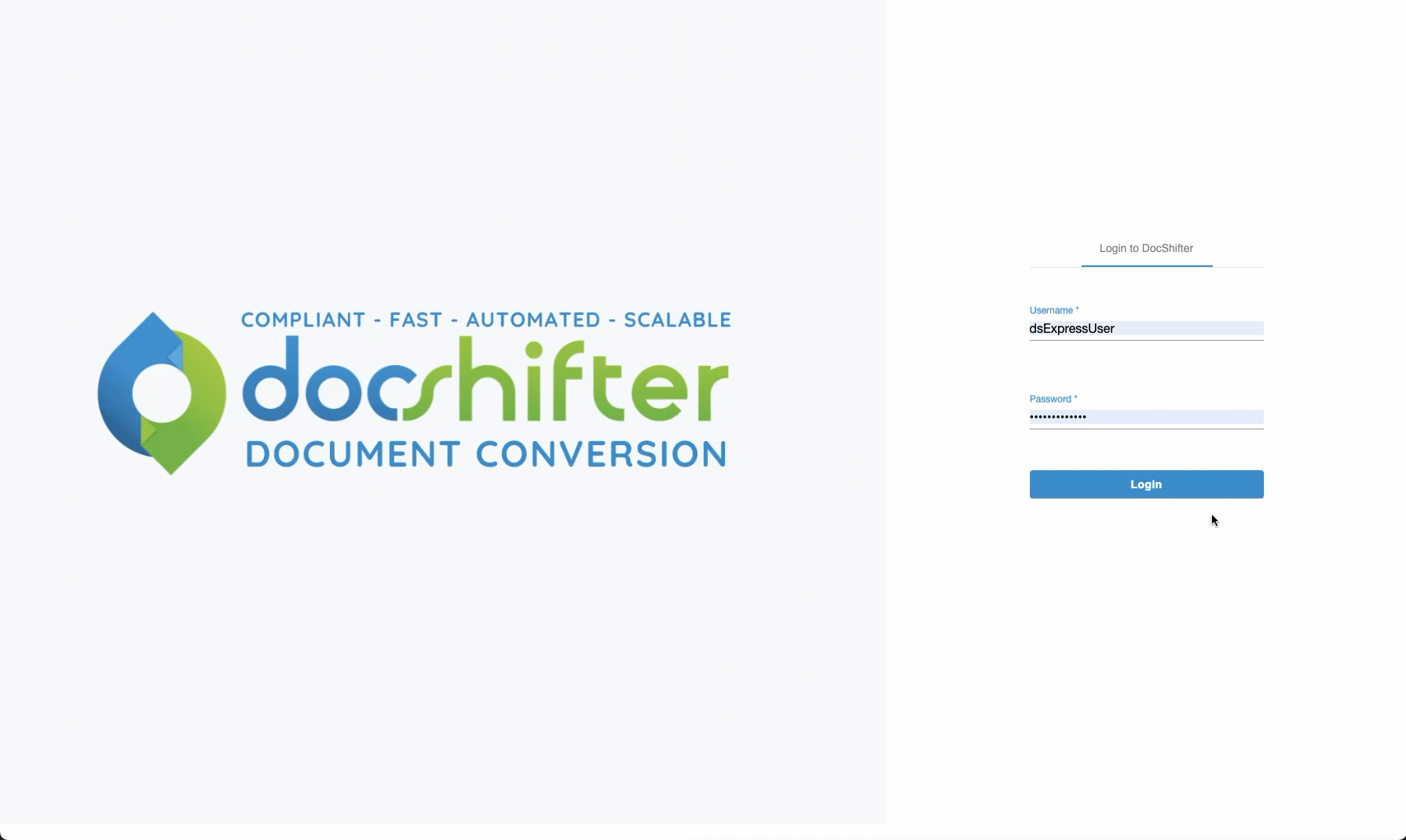
Partnering with confidence

PharmaLex, a technology-enabled solution provider in the Life Sciences industry, partnered with DocShifter to streamline their complex PDF-submission process for their 1000+ clients worldwide. So what changed?
Looking to automate your document conversion? Get in touch with us.
Frequently Asked Questions
What is DocShifter?
High volume, high-quality document conversion, on-premise or in the cloud.
Automation, compliance, quality@speed, scalability, and configurability is why regulated enterprises choose DocShifter.In Life Sciences we support the regulatory teams by:
- Accelerating the drug submission process through automation of renditions for submission-ready PDF documents in eCTD submissions.
- Automating checks and fixes to Word and PDF files to ensure that pharma companies meet the most stringent technical requirements by the health authorities (FDA, EMA, PMDA, Health Canada).
- Automatically merge documents into a single PDF and generate (compliant) reports for submission and documentation. Including 510k and PMA medical device submissions.
- Convert all required digital files for storage in a long-term archive. PDF/A or the latest file format in use to ensure digital sustainability. For MS Office, image, audio and video files.In Banking & Insurance & Government we support IT staff to:
- Convert millions of documents to the desired file format, such as PDF or PDF/A. Or to the latest version (f.e. .xls to .xlsx)
- Standardize the file format used in customer communication or in a digital mailroom.
- Convert document to a future-proof file format for archiving. Super easy to set up. Automate. Centralize. Eliminate manual intervention. Reduce Risk. Reduce IT infrastructure costs.
Which systems can DocShifter connect to?
DocShifter has native integration with the most desired document management/regulatory information management systems: Ennov, Generis CARA, OpenText Documentum, Microsoft SharePoint, Veeva Vault.
DocShifter can also be set up to monitor file shares, local drives, email inboxes. API service functionality is also available to make file format conversion available in any system.
What is 'folder monitoring' in document conversion?
Folder monitoring in document conversion refers to the process of continuously observing or scanning a designated folder or directory for any changes or additions to its contents. This is often used in the context of document management and conversion systems.
Here's how it typically works:
Selection of a Monitored Folder: A specific folder or directory on a computer or network is chosen for monitoring.
Continuous Scanning: The system constantly checks this folder for any new files, modifications, or deletions.
Document Conversion: When a new document is added or an existing one is modified, the system automatically initiates a document conversion process. This process may involve converting files from one format to another (e.g., PDF to Word or vice versa), extracting information, or performing other relevant transformations.
Automated Workflows: Folder monitoring is often part of an automated workflow system. Once a change is detected, predefined actions or workflows are triggered without requiring manual intervention.
Real-time Updates: The monitoring is usually done in real-time or with short intervals, ensuring that the system is responsive to changes as soon as they occur.
Is the software user-friendly and what kind of training is provided?
DocShifter is extremely easy to set up, configure and use.
The drag-drop user interface, and the ability to use it on any browser, makes it extremely user friendly.
To have an overview of what the training provided, please visit our Training section.



