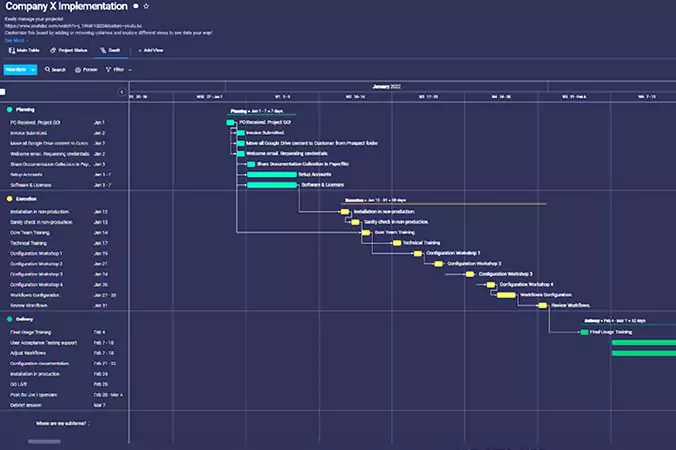How Vericel is automating
traditional document formatting
using DocShifter
using DocShifter
Discover real-life examples on
Time-savings
Automation in regulatory
Benefits of DocShifter