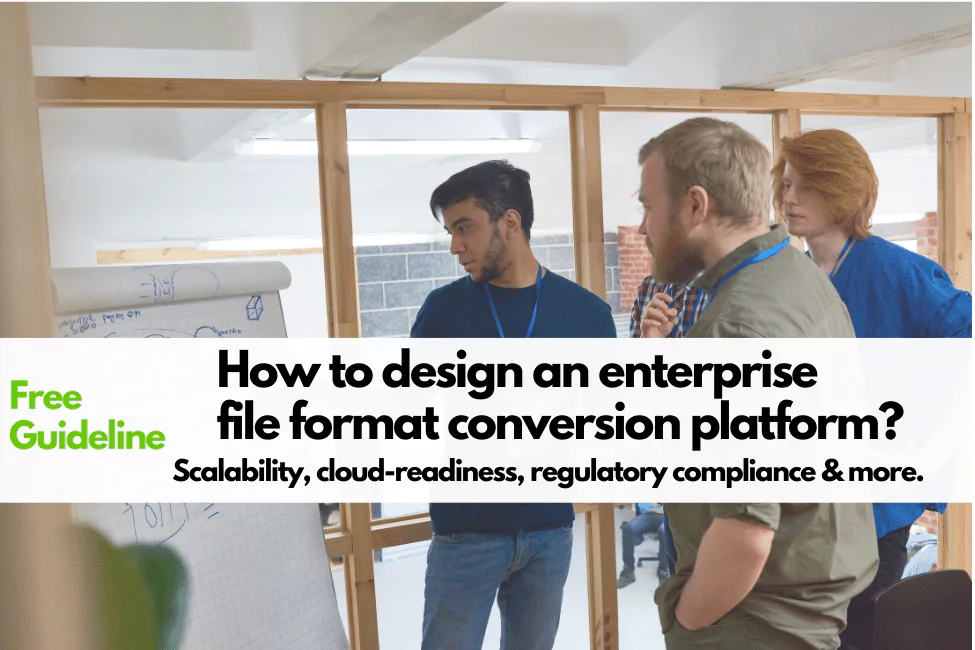Automated document generation.
Save time templating and stop copy-pasting.
With DocGen’s template-based document generation solution from Docshifter, enterprises can automate document creation with ease. Bringing data and Microsoft Word templates together, without any manual intervention.
Do you recognize these challenges?
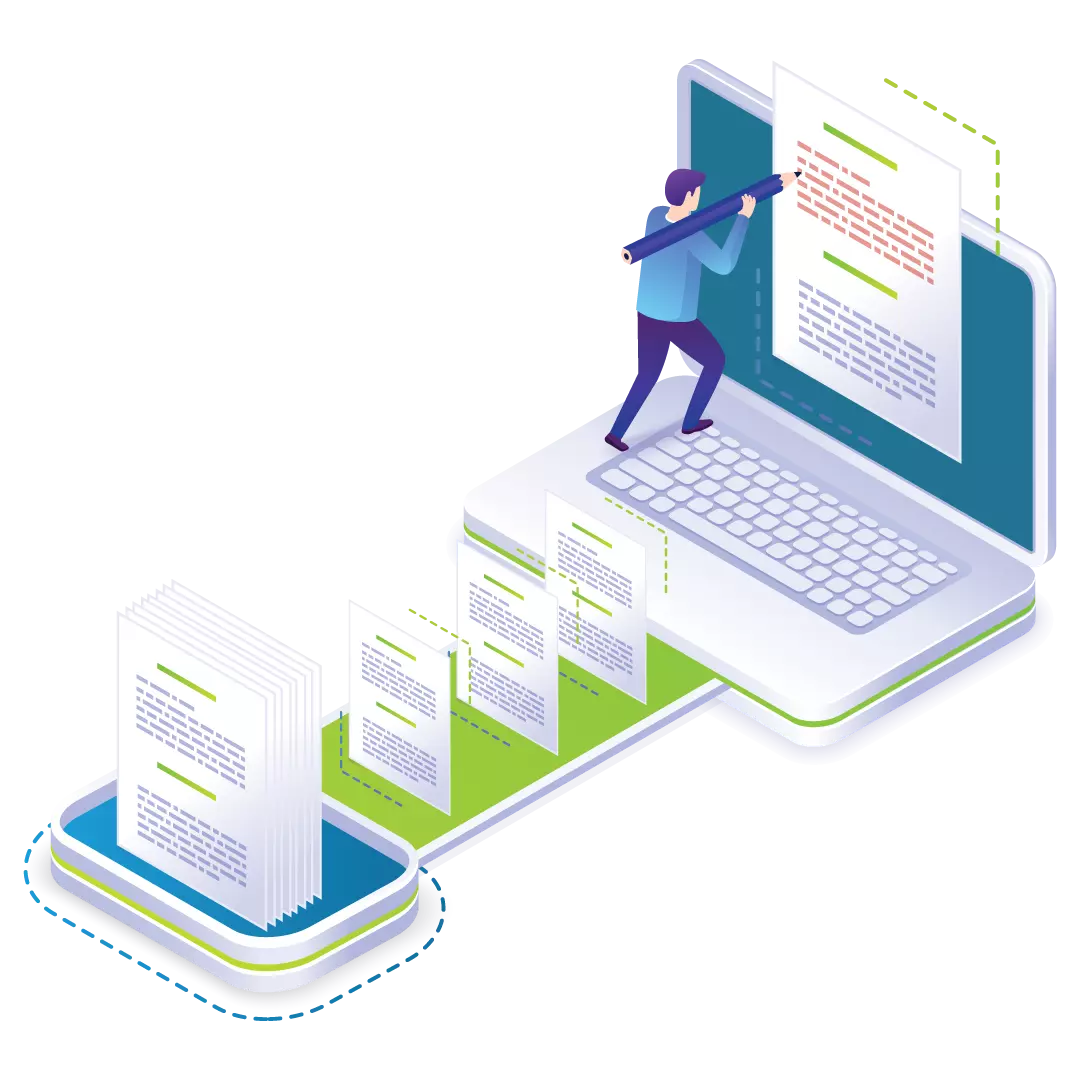
Manually generating repetitive documents leads to human error
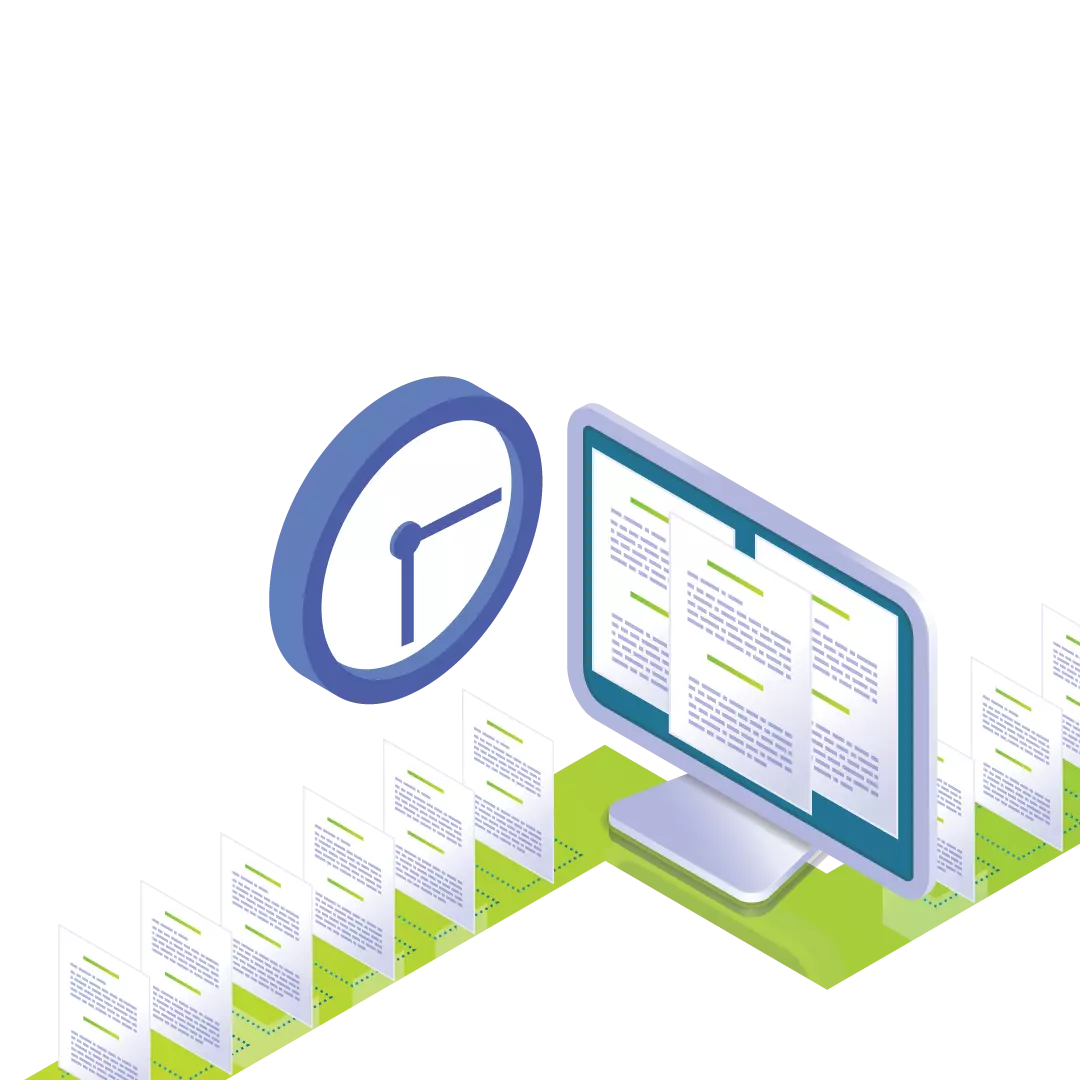
Generating repeatable documents is time-consuming
The solution?
Automated document generation for truly templated documents
Designed to withstand repetitive generation across high-volumes of documents, DocShifter’s DocGen software automatically marries Microsoft Word templates with your chosen data – generating exceptional quality, searchable PDF renditions from final documents.
As an automatic document generator, DocGen removes the need for manual workflows and reduces costs, while ensuring compliance meets configurable template controls to deliver templates that work. Time and time again.
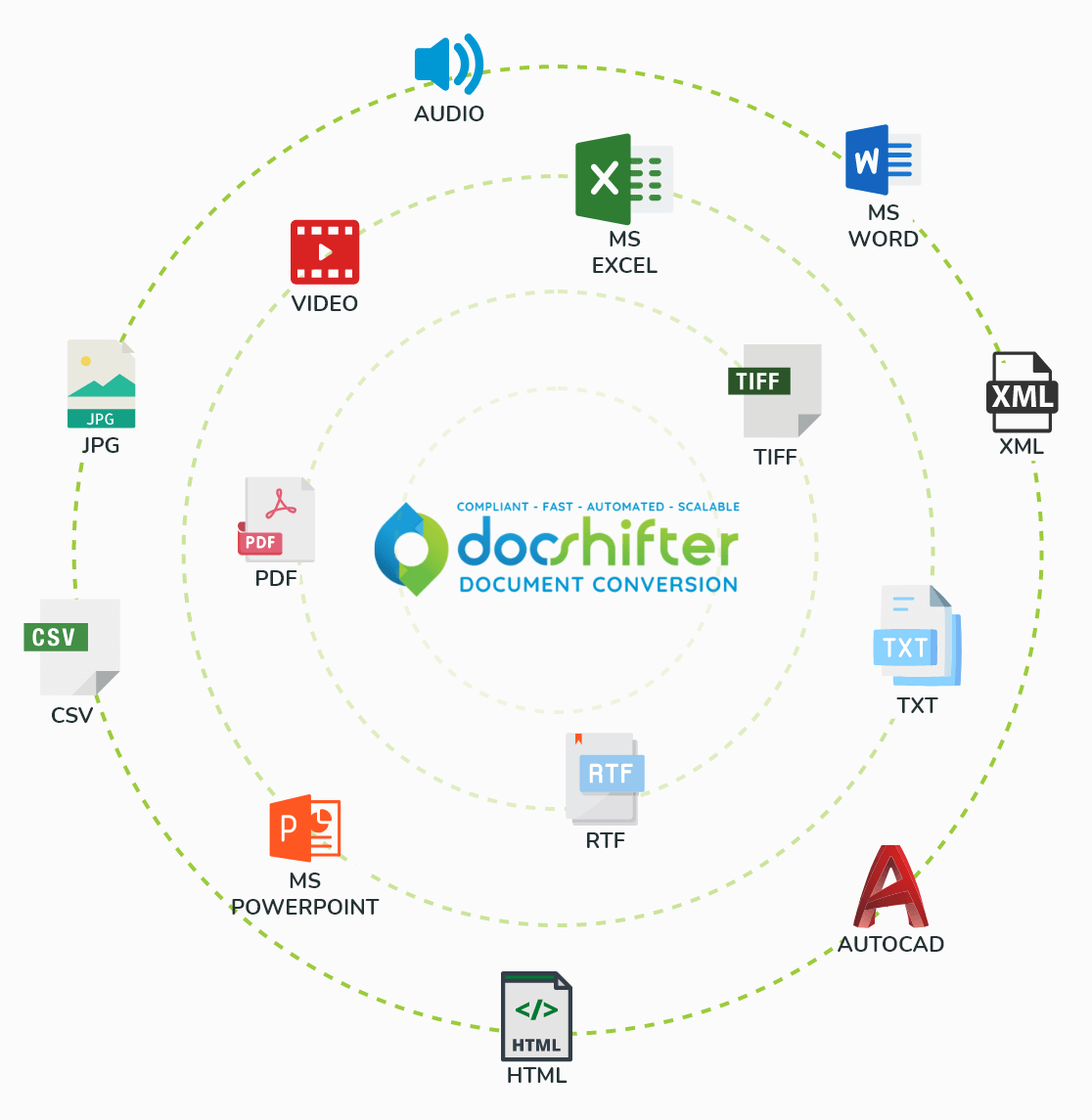

















Benefit from automated document generation that saves you time.
Without the repetition.
Save time and money with DocShifter’s one-and-done setup and automations
Lightning fast conversion speeds. Scalable on Docker & Kubernetes
Improve templating quality and productivity with document automation
Design directly in MS Word and avoid introducing new tools
Reduce licensing costs for traditional desktop software
Reduce IT infrastructure costs with a single document automation solution
Save time and repetition with DocShifter’s automated document generation

Automatically generate documents from templates and data. Powerful and scalable. On-premise or in your cloud.
Partnering with confidence
A multinational financial services company partnered with DocShifter to reduce document errors with DocGen. Here’s what changed…
“We’re using DocShifter to automatically pull data from our CRM and DMS, merging them with our Microsoft Word templates.
A process that contained multiple human errors and delays has transformed into a fully-automated and integrated document generation process.
Our colleagues now truly focus on value-added tasks.”