Digital Document Archiving powered by File Format Conversion
Convert any type of content into
digital archive-ready format(s).
See How DocShifter Works in 2 Minutes
Digital document archiving made easy thanks to
powerful file format conversion
Here are the benefits of DocShifter’s Digital Document Archiving solution
Automatically prepare archive-ready content from your DMS & RIM & other desired locations
Lightning fast conversion speeds. Scalable on Docker & Kubernetes
Exceptional quality PDF & PDF/A conversion without manual intervention
Handle all your content with 1 solution: MS Office, emails, images, audio & video, PDF and other file types
Enhance the compliance of documents or content that goes into your digital archive
Reduce IT infrastructure costs with a single, centralized software. Designed for regulatory compliance at heart
Want to see automated file format conversion
for digital archiving in action?
DocShifter software ensures document compliance for your digital archive.

Convert various formats into high-quality, standardized PDF or PDF/As
Generate high-quality, consistent PDF & PDF/A files using. From various formats; such as Microsoft Office files, emails & attachments, images, HTML & XML files.

Regulatory compliance
Do your PDF and PDF/A documents need to comply with strict compliance requirements? DocShifter is designed to handle the most stringent PDF requirements.
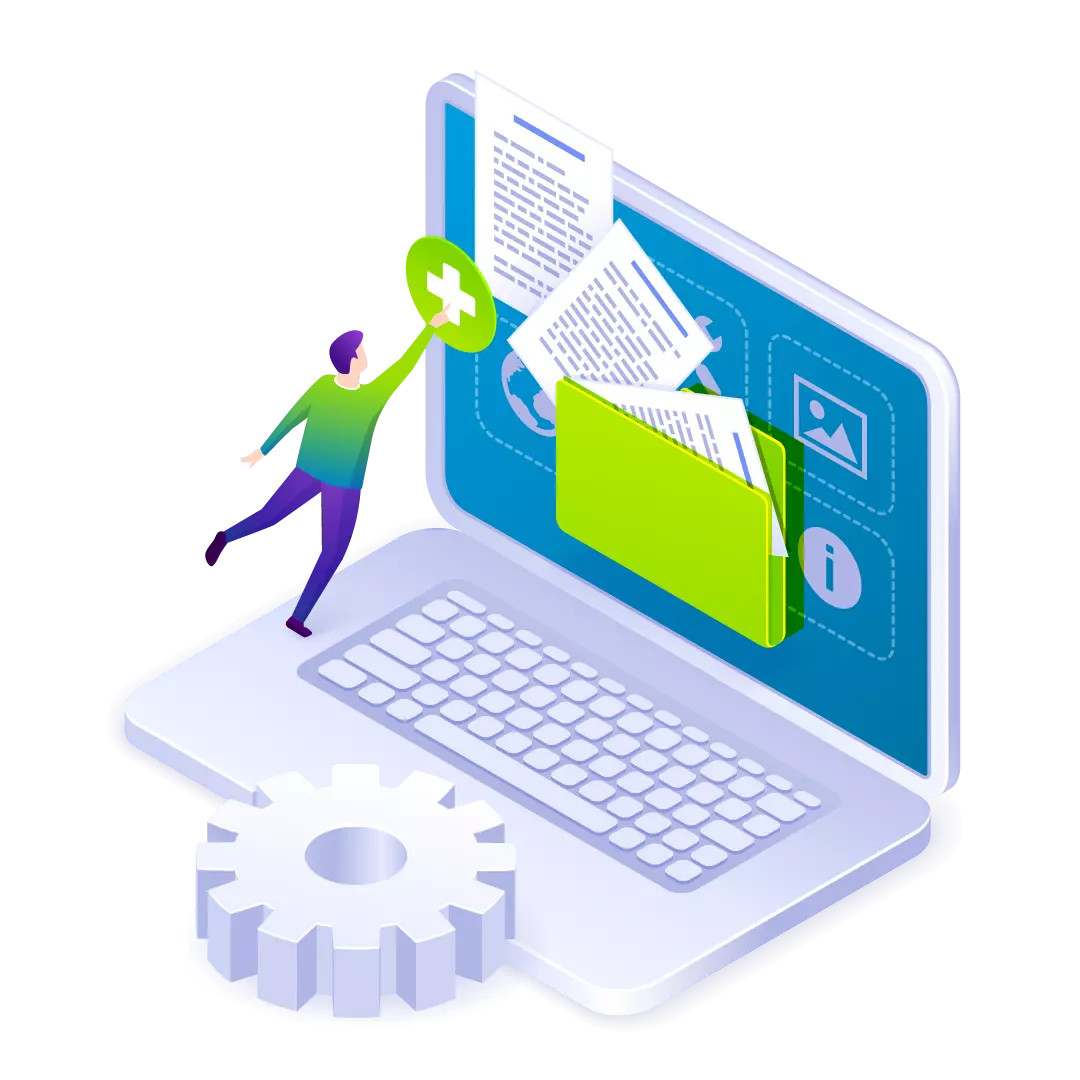
Designed to handle more than 300+ file formats
From audio & video, to XML, HTML, Microsoft Office files, email & attachments, DocShifter is designed to convert any file format into any archive-ready file format.
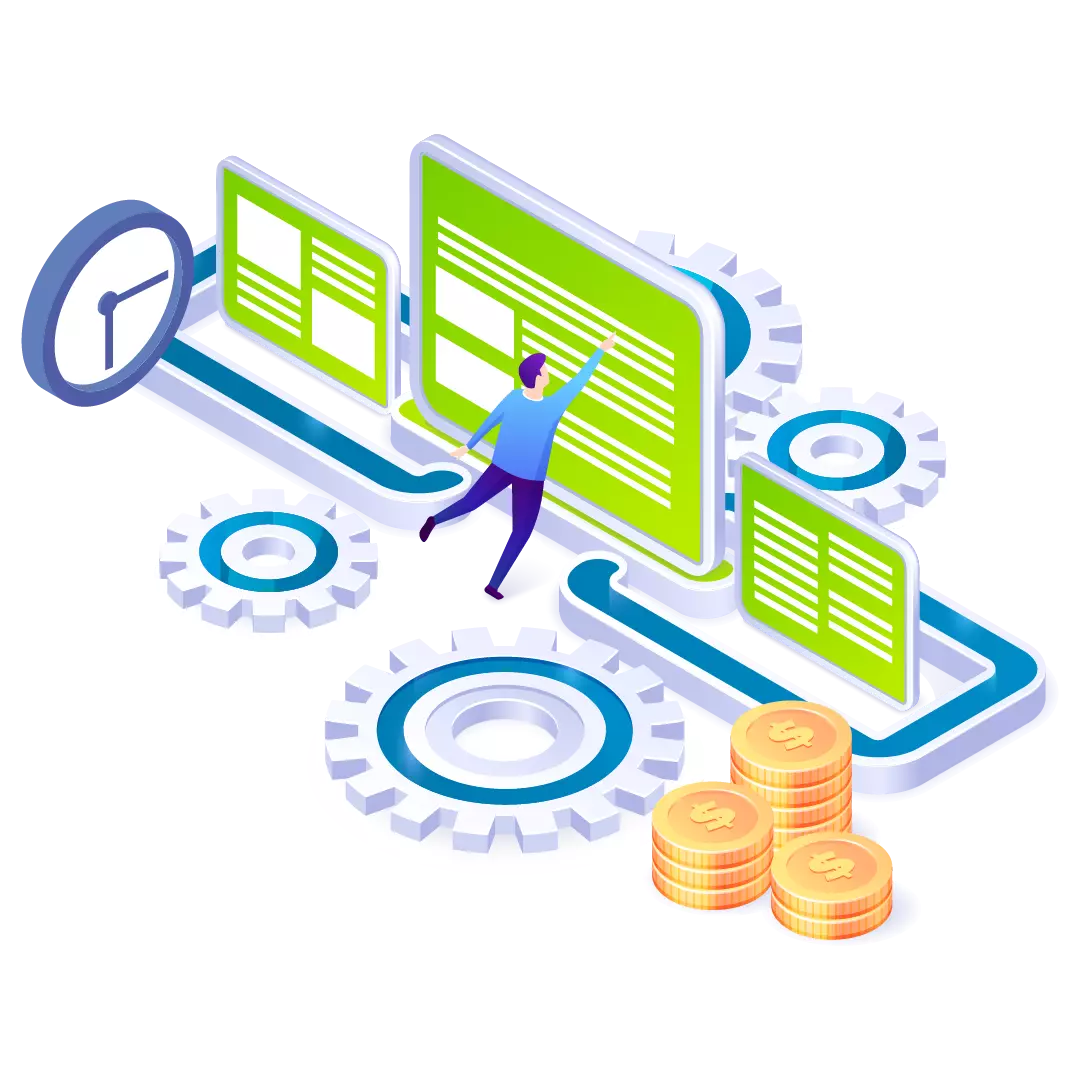
Connect all your systems
Whether you use document management systems, local folders, file shares or REST API/ web services, DocShifter connects with all your systems.
Future-proof your digital documents with automated file conversion.
DocShifter offer the world’s fastest, file conversion for digital document and content archiving, thanks to any to any file conversion capabilities.
Capable of connecting into any existing system, DocShifter converts all types of digital documents into durable PDF/A, TIFF and XML formats – while its audio and video components allow for additional conversion into FLAC, MP4 and countless others.
Fully compliant, infinitely preservable – and directly linked back to your archiving platform of choice.
Automate time-consuming manual conversion, reduce costs, and preserve the authenticity and readability of your content.
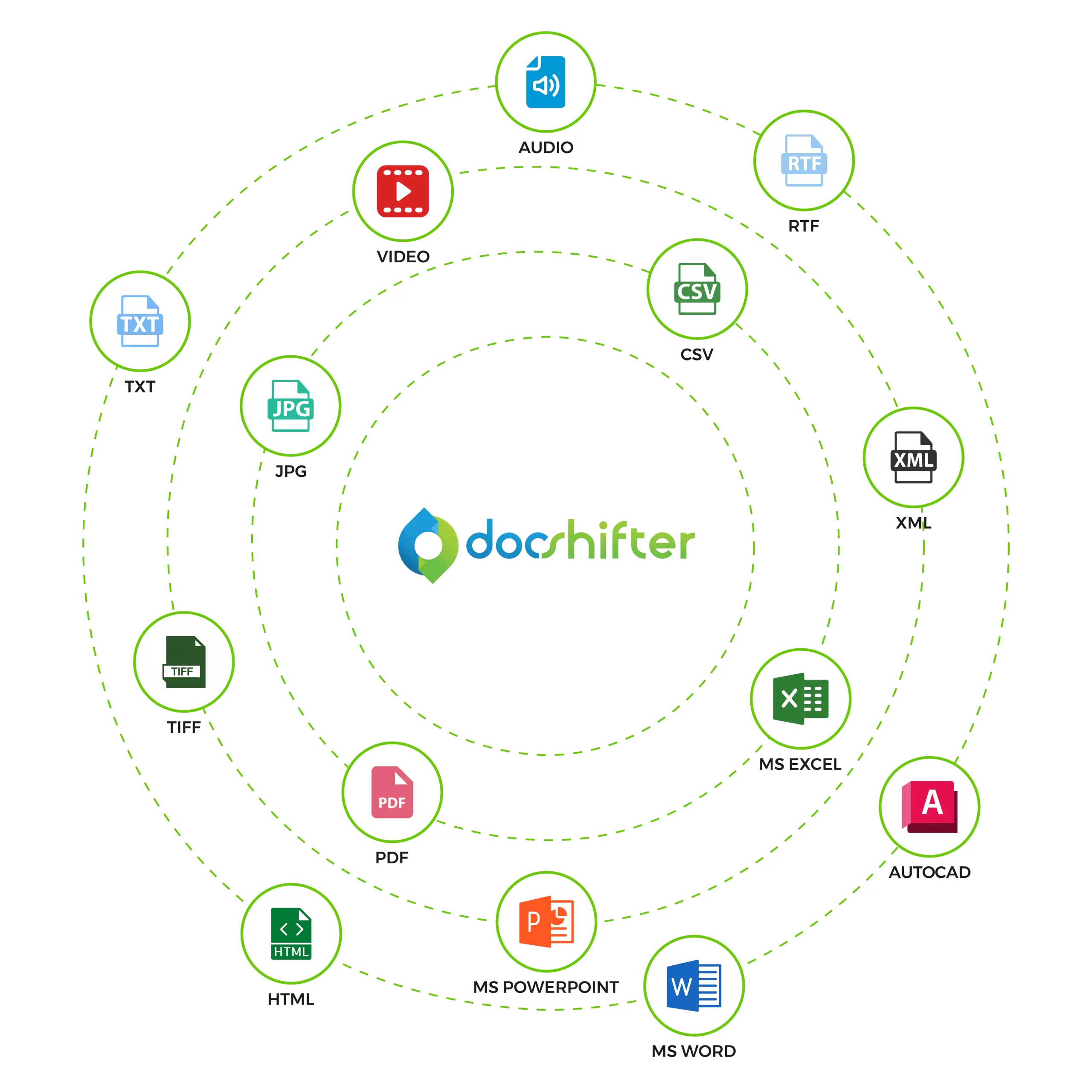












Partnering with confidence
A global pharmaceutical leader partnered with DocShifter’s Any2Any+ software to streamline its long-term document preservation strategy. Here’s what changed…
“We’re using DocShifter to convert everything you can imagine – from ZIP, WAV and MP4 files, to spreadsheets, GIFs and HTML documents –for our internal, long-term preservation project.
DocShifter is fast, reliable, scalable and has helped us move from 10 decentralized tools into one centralized software.”

Discover Our Knowledge Hub

What is the PDF/A format, and how to use the PDF/A format for your Digital Archive
Many of us in business and IT set up and maintain digital archives. Banks, insurance, and healthcare or other regulated industries carry a heavy backlog
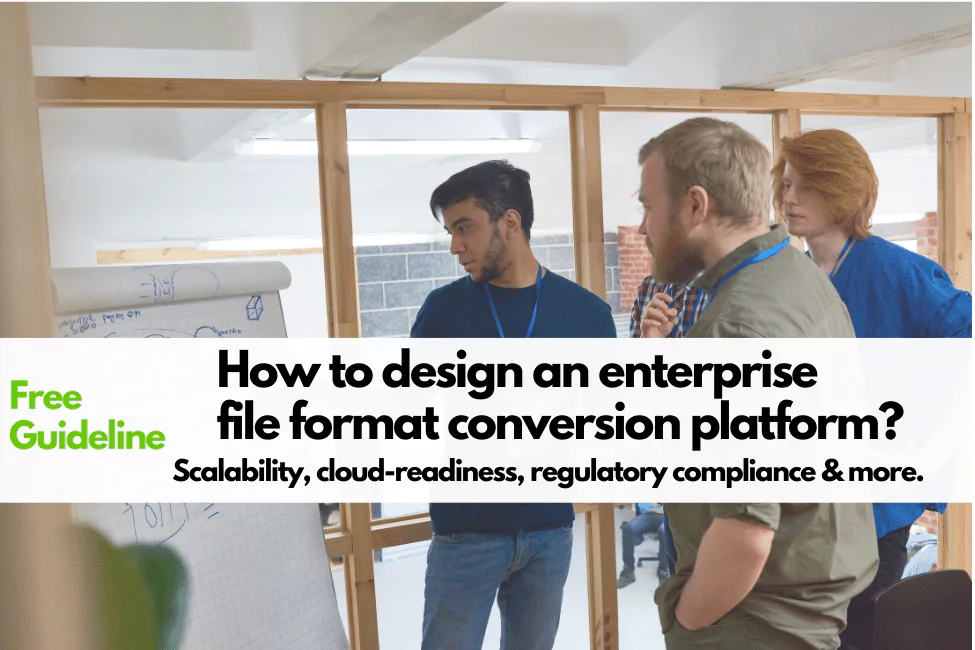
How to design or implement an enterprise file conversion platform?
What is enterprise file conversion? What does it mean? Enterprises or businesses deal with a lot of documents, in multiple formats. Word, Excel, PowerPoint, PDF,

Regulatory Professionals Community on LinkedIn
Get the latest updates & trends in Life Sciences in our free Regulatory Professionals Community. Tips & tricks for regulatory submissions, eCTD 4.0 and many
Speak to one of our specialists
Frequently Asked Questions
Can I set up DocShifter to monitor my folders and convert anything that comes in automatically to PDF/A?
Yes. DocShifter can be set up to monitor folder structures to detect any incoming documents.
Once set up, anything that comes into a specific folder, will be converted according to your requirements.
If you for example have 2 folders; 1 for PDF output and 1 for PDF/A output, DocShifter will follow your folder structure for the output.
Which PDF/A versions does DocShifter support?
DocShifter supports the following PDF/A versions for your digital archive.
- PDF/A-1a: This is fully compliant with ISO standards. Text is extractable and viewable on multiple devices.
- PDF/A-1b: This offers the minimum level of compliance. Files can be displayed and read by the computer, but the text may not be legible to humans.
- PDF/A-2b: This allows you to embed images and digital signatures within the document.
- PDF/A-2u: This stores the document in a Unicode format, means you can extract, search, and copy the text from an archive.
- PDF/A-3: This is similar to PDF/A-2, but it also allows you to embed non-PDF file types or attach them to conforming documents.
If a specific PDF/A version you are looking for is not listed above, please drop us a note. We will be happy to investigate what we do to help you!
PS You can also use the live chat option on our website.
Can DocShifter assist with regulatory compliance?
Absolutely. DocShifter is an ideal PDF conversion software for regulated enterprises.
More than 200 PDF conversion options allow your PDFs to fully comply with even the most stringent PDF requirements.
Options ranging from advanced bookmarking, hyperlinks, table of contents, font options, PDF properties, fast web view, and many more make this all possible.
In the end, your archived PDFs will be high-quality, text-searchable, auditable.
Can we convert signed PDFs using DocShifter?
Absolutely. DocShifter can recognize if a PDF file is signed and process it differently from non-signed content. PDfs can be flattened if required, and original signed PDFs can be attached to converted PDF files to retain any of the original signatures.
Does DocShifter software support optical character recognition (OCR)?
DocShifter allows for fully-automated OCR from any file format supported, which includes all image formats listed in a given RFP. The accuracy of results will depend on the quality of the image being processed via OCR, so the required 90% guarantee cannot be achieved without the quality of the content source also being guaranteed.
Can I get the full list of supported input/output formats by DocShifter?
Absolutely. This information is however not publicly available.
Can you please drop us a note?
PS You can also use the live chat option on our website. We are available between 8AM CET until 7PM CET.
Where is DocShifter deployed?
DocShifter’s software can be deployed on-premise or in your cloud (AWS/Azure/Google). On Microsoft Windows or Linux. Either directly onto hardware, using VMWare or in a Docker / Kubernetes infrastructure.


